Every SMM student is provided with a school email. The student email platform is Google Workspace (Google Mail), and the school email domain name is ‘smgeducation.org‘. The student’s email is used to access academic resources and the parent portal. The email account and Google Drive files are immediately deleted once the student is deactivated from the system by the admissions office.
A student’s email address will look like this:
If the primary email format has the same name, the following format will be used
The admissions office will issue the email address and a temporary password once the student is admitted.
To access the email account:
- Click this link .
- Enter the email address.
- Enter the temporary password, and you will be prompted to set your desired password.
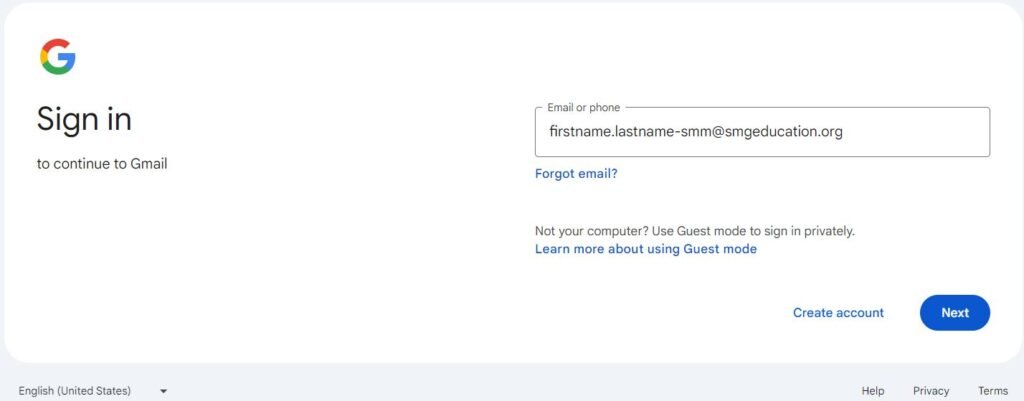
Google Classroom is an online platform developed by Google that helps educators create, manage, and organize learning experiences for students. It is part of Google Workspace for Education and integrates with other Google tools like Google Drive, Docs, Sheets, and Gmail.
Here are the main features of Google Classroom:
Class Management: Teachers can create virtual classrooms where they can post assignments, distribute materials, and communicate with students.
Assignments: Teachers can assign homework, quizzes, and projects. Students can submit their work directly through the platform.
Communication: Teachers can send announcements, engage in discussions, and provide feedback to students. It also allows for direct communication between students and teachers.
Grading and Feedback: Teachers can review assignments, grade them, and offer feedback all within the platform.
Collaboration: Students can collaborate on group projects using shared documents, slides, and other Google tools.
Steps to access Google Classroom:
1. Go to Google Classroom Website:
Open a web browser (preferably Chrome) and visit classroom.google.com or use the Google Classroom app on the mobile devices.
2. Sign in with Your School Account:
Click on the “Go to Classroom” button.
Sign in using your school-provided Google account (e.g., [email protected]).
Enter your password.
3. Join a Class:
Click the “+” button in the upper right corner and select ‘Join Class.’ Enter the class code provided by your teacher and click ‘Join.’ Alternatively, you can open your school email and click ‘Join’ if your teacher has added your email to the class.
4. Access Your Class:
Once you’ve joined a class, you’ll see it on the Google Classroom dashboard.
Click on the class to view assignments, announcements, and resources.
5. Navigate the Classroom:
Stream: The main page for class announcements and discussions.
Classwork: Where assignments, quizzes, and materials are posted.
People: A list of students and teachers in the class.
Grades: You can view your grades for assignments here.
That’s it! You’re now inside Google Classroom and ready to access your learning materials.
Student mobile phones are not allowed on the school campus at any time.
If a student needs to contact their parent or a driver, they may make a call on a school phone from the
reception.
Students are only allowed to use a device (ipad, tablet, laptop), when instructed by a teacher
All students know that using a phone or misusing a device, including using a device when not
permitted, results in confiscation. If confiscated for the first time, the parent may come in to collect
it. A second offence will result in the device being held by the school until the end of the month.
Student Privacy on their Device.
Best practice centres on the following points.
● A member of staff may confiscate a phone or device but may not look at the contents
without parent permission.
● A school has the right to monitor and view anything on a school-owned device and to
monitor the content of and access to the school’s internal network and Internet network.
● A school has the right to view material that a student has posted online.
● A school has the right to view material that a student (A) has sent to another student (B), if
the receiving student (B) shares it with the school.
● If it is suspected that a student was using their phone or device inappropriately, a school has
the right to confiscate the phone/device and request parent approval to view the contents of
the device, (in the parent’s presence).
● If a parent does not give approval for a school to view the contents of the device the parent
would be requested to take the device home and the student would not be allowed to bring
a device into school again.
● If there is suspicion that the phone/device contains illegal material or was being used against
UAE law (privacy and/or defamation) and the parent does not give permission for the device
to be viewed, the device would be held and the matter would be referred to Child Services
for guidance.
Use of the school wireless network is subject to the general restrictions. If abnormal, illegal, or unauthorized behavior is detected, including heavy consumption of bandwidth, the IT department reserves the right to permanently disconnect the offending device from the wireless network.
The internet may only be used for educational purposes. Therefore, students may not download any material or images not relevant to their studies.
Accessing internet sites that contain promotion of illegal acts under child protection, obscene, illegal, hateful, pornographic are strictly prohibited.
Social networking sites and non-educational games are strictly forbidden.
Sharing, using, and distributing the username and password of others are strictly prohibited.
Misuse of the internet may result in disciplinary action, including verbal and/or written warning, withdrawal of access privileges and in extreme cases suspension or expulsion. The school reserves the right to report any illegal activities to the appropriate authorities.
STUDENT WI-FI ACCESS is available through the student’s school email account.
FOR iOS DEVICES: Please download and install this configuration file.

